There are many ways to promote our products or services, one of which is by promoting social media. Social media is chosen not only because it is easy to disseminate information, but also because social media has a wide range of information. This advantage is utilized by many entrepreneurs in the promotion, either in the form of products or services.
Given that Facebook is one of the most popular social media, it feels like "redundant" if we do not use it to support the success of our business and our website. As an internet marketer makes Facebook Fanspage a must-do step to stay in touch with their consumers.
For a blogger to install a Fanspage widget is very important. In addition to increasing the traffic of their website or blog, installing Facebook Fanspage on the website can facilitate visitors to click on the "like" on our fanspage. For those of you who want to display the Fanspage on the website, you can do the steps below.
To make a fanspage very easy, the first thing we have to do is log in first to your Facebook account then follow the steps below.
1. We think you're logged in on Facebook, then click Manage Page.
1. We think you're logged in on Facebook, then click Manage Page.
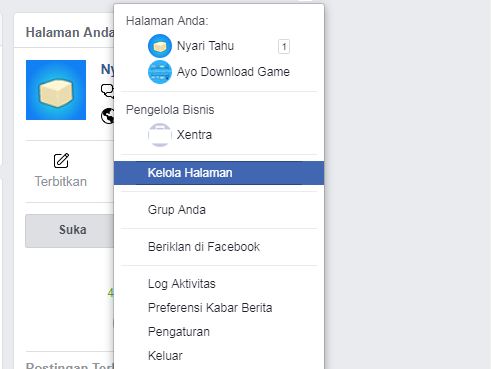
2. Then click Create Page.
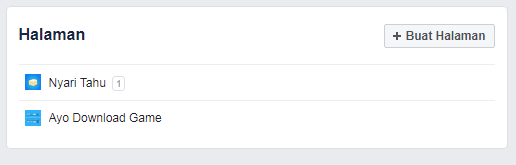
3. There are two categories of pages, i.e. business or brand and community or community leaders. Choose which one you think corresponds to. In this case we select the first option.


4. Then fill in your Fanspage name along with the category.
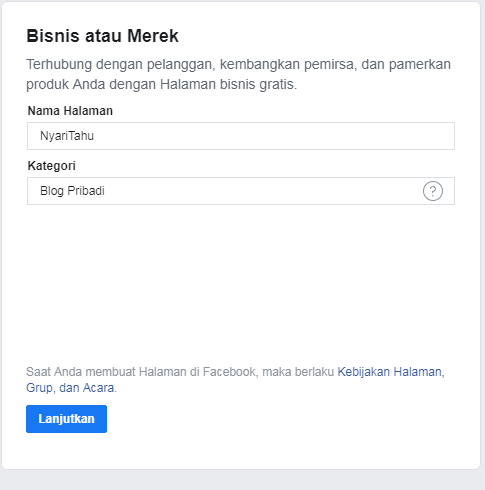
5. Then add your fanspage profile photo and cover photo.


If the steps are done right, then our fanspage is done.
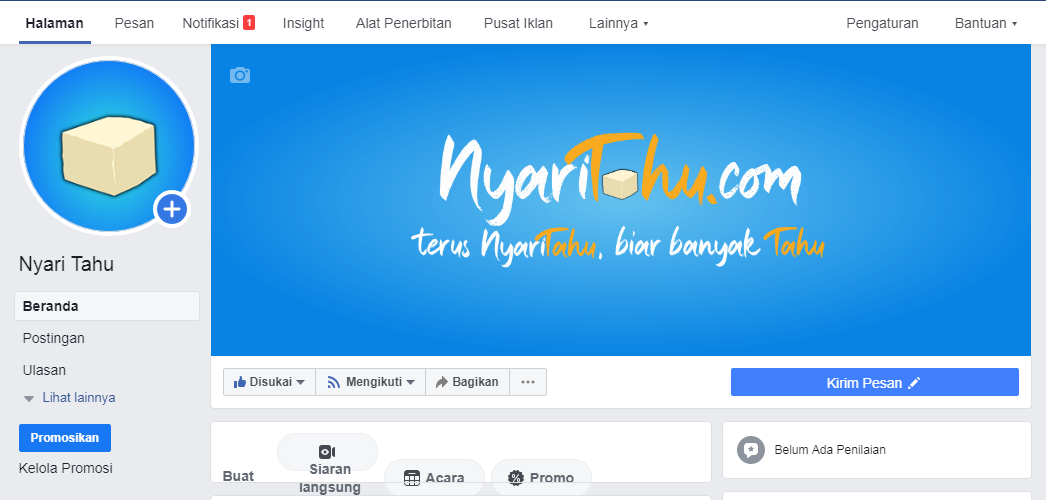
Displaying Fanspage on Website
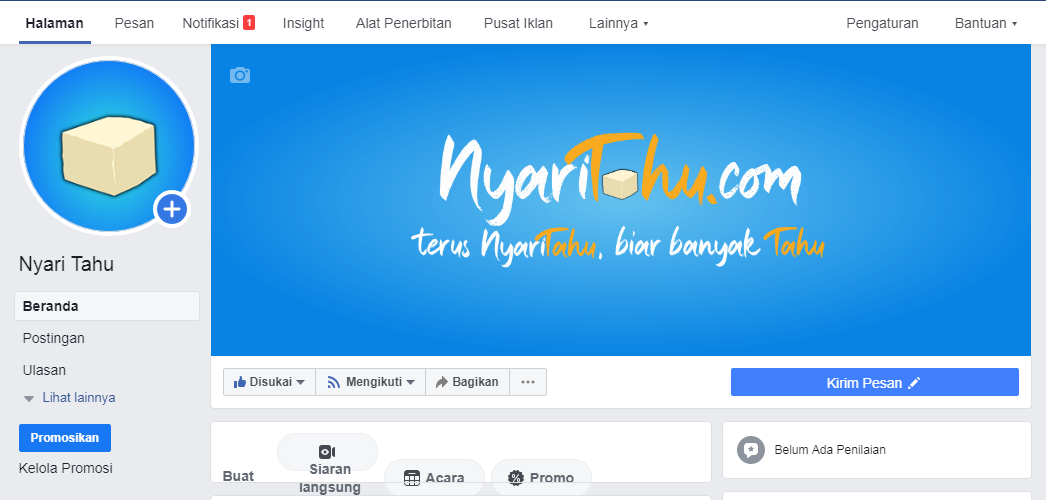
Displaying Fanspage on Website
Once we've successfully created a fanspage, the next step is to showcase our fanspage on our website. First visit your page's plugins page.
Then Copy and Paste-kan your fanspage URL, in this case fanspage of this website is https://www.facebook.com/Nyari-Tahu-104092157637204/
Then Copy and Paste-kan your fanspage URL, in this case fanspage of this website is https://www.facebook.com/Nyari-Tahu-104092157637204/
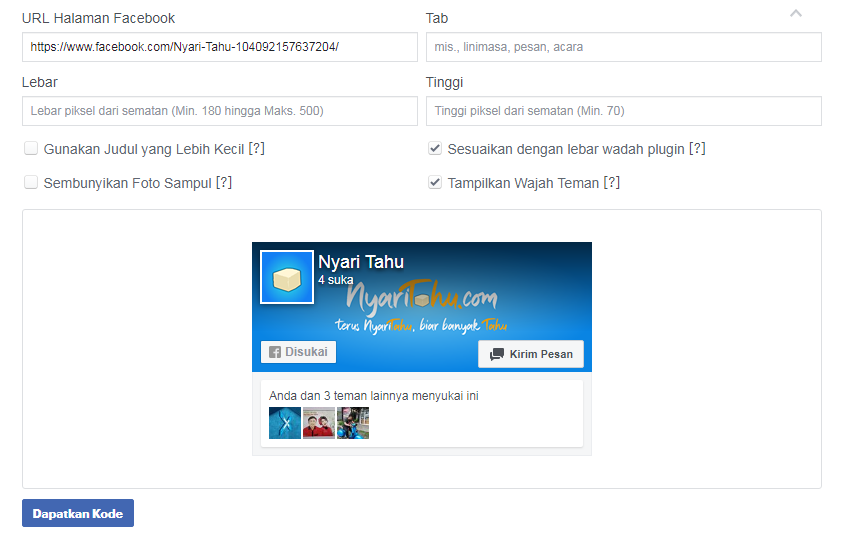
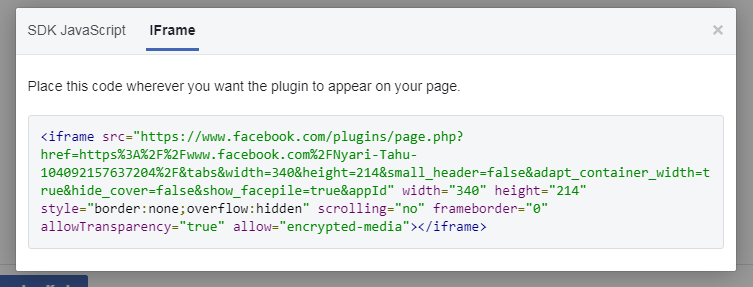
Adjust it to your liking, if you've click Get code. Then on the IFrame tab you copy or Copy the existing code.
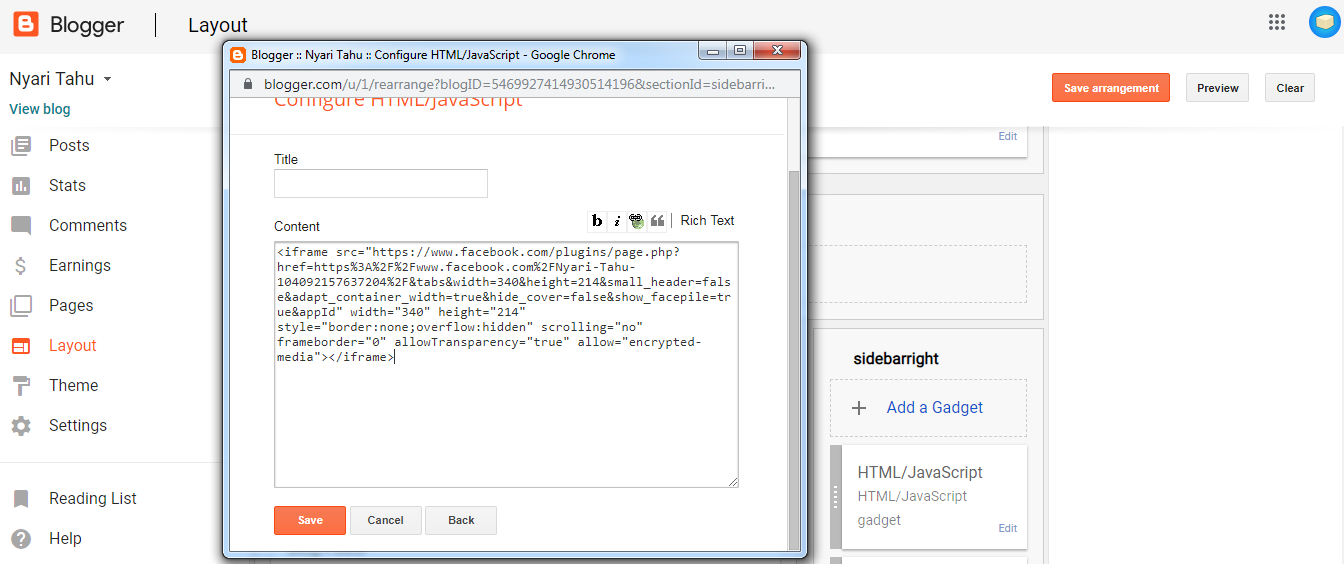
After that select HTML/Javascript and Paste the code we copied. Then click Save, then look at the result. Is the fanspage that we created earlier already appeared on our website. For example if Fanspage already appears then the result will be as follows.
Conclusion
As an internet marketer, promotion is one way that a product or service is known to many people. There are many ways that an internet marketer can promote the products or services he sells. One of the easiest ways to do this is promotion through social media. In addition to its easy use, promotion in this way is believed to be getting visitors quickly. Because it can be accessed anytime and anywhere. Currently fanspage Facebook is still a mainstay way of promoting a product or service. So how to install Fanspage on the website, hopefully useful for all of you.